PayNearby CSP Register Transaction Book – A Complete Guide
PayNearby is one of India’s leading fintech platforms that enables retailers to offer financial services like AEPS (Aadhaar Enabled Payment System), DMT (Domestic Money Transfer), Micro ATM, and more. If you are a PayNearby CSP (Customer Service Point), maintaining a register transaction book is crucial for tracking daily transactions, ensuring compliance, and managing records efficiently.
What is a PayNearby CSP Register Transaction Book?
A CSP Register Transaction Book is a record-keeping system used by PayNearby agents to log their daily transactions, including deposits, withdrawals, fund transfers, and commission details. This helps in tracking financial activities and maintaining transparency in business operations.
Why is the CSP Register Transaction Book Important?
Record-Keeping – Keeps a track of all transactions, ensuring no loss of financial data.
Compliance – Helps CSP agents maintain necessary records for audits and government regulations.
Dispute Resolution – Useful in resolving transaction disputes with customers or the company.
Commission Tracking – Helps agents track their earnings from different services like AEPS, DMT, and Bill Payments.
Tax Filing – Simplifies GST filing and other financial documentation.
How to Maintain a PayNearby CSP Transaction Book?
Follow these simple steps to maintain your PayNearby CSP Register Transaction Book efficiently:
Use a Physical Register or Digital Spreadsheet
Maintain a notebook or Google Sheets/Excel to record transactions.
Digital records help in easy searching and filtering of transactions.
Enter Transaction Details Daily
Date & Time of the transaction.
Transaction ID for tracking in PayNearby.
Customer Name & Mobile Number (if required).
Transaction Type – Deposit, Withdrawal, Money Transfer, etc.
Amount Transacted and Balance Available after the transaction.
Commission Earned for tracking profits.
Verify Transactions with PayNearby Portal/App
Cross-check your daily transaction details with the PayNearby app to ensure accuracy.
Separate AEPS, DMT & Recharge Transactions
Maintain separate sections for AEPS withdrawals, Domestic Money Transfers, Recharge & Bill Payments for better clarity.
Backup Your Records
If using digital formats, keep a backup on Google Drive or external storage to avoid data loss.
For paper records, keep photocopies or scanned copies regularly.
Best Practices for PayNearby CSP Agents
✅ Always verify transactions before submitting.
✅ Keep an eye on failed transactions and refund status.
✅ Regularly check your PayNearby Wallet Balance to avoid transaction failures.
✅ Avoid manual errors by cross-checking with PayNearby transaction reports.
✅ Update records at the end of each day to avoid missing any transactions.
Conclusion
Maintaining a PayNearby CSP Register Transaction Book is essential for smooth operations and financial tracking. Whether you use a notebook or a digital system, keeping accurate records will help you manage your business efficiently and increase transparency. By following the best practices mentioned above, you can ensure seamless and profitable operations as a PayNearby CSP Agent.
👉 Related Keywords: PayNearby CSP, PayNearby transaction register, CSP register book, PayNearby agent records, PayNearby AEPS, Money transfer records, CSP register format.
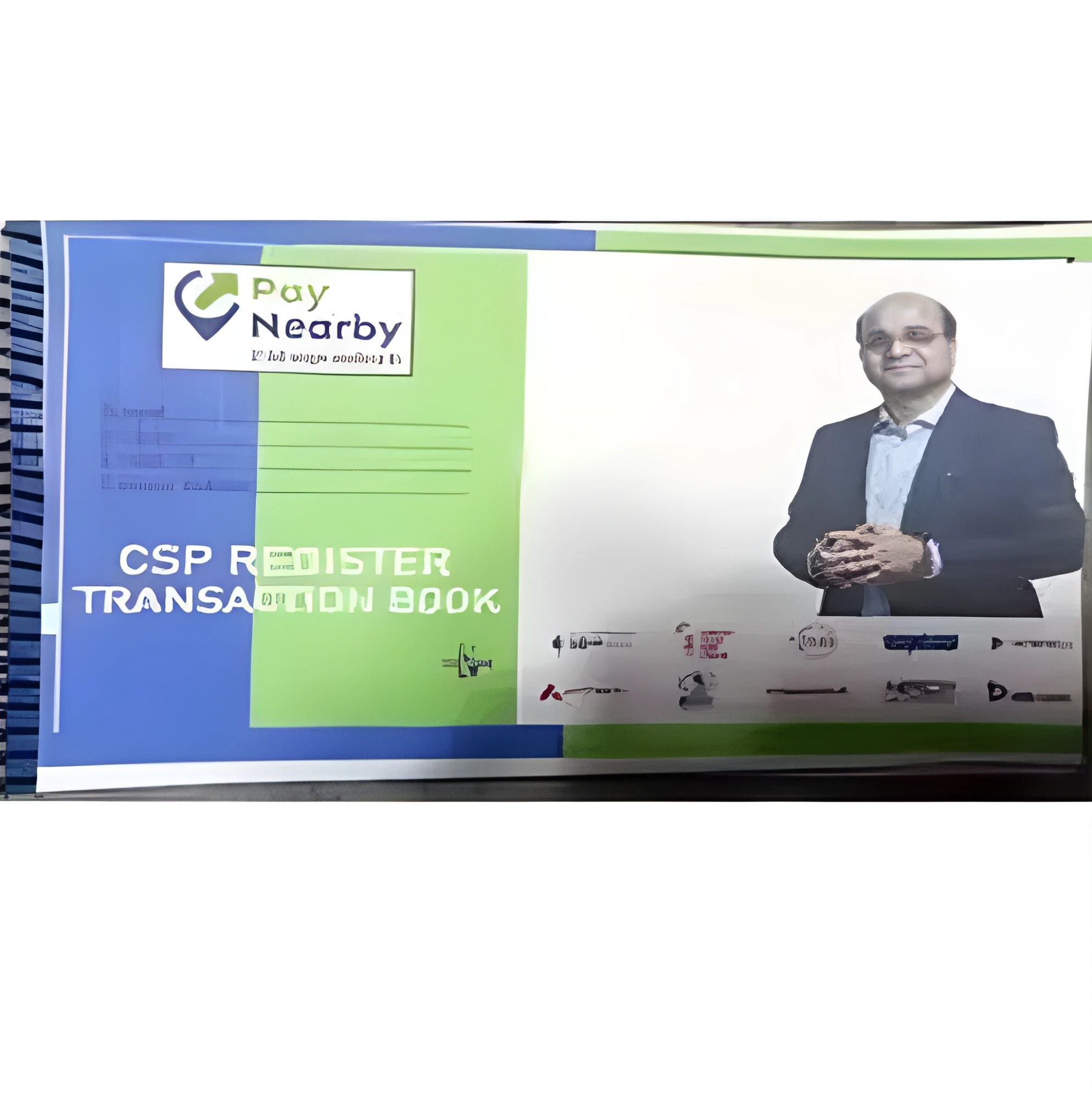
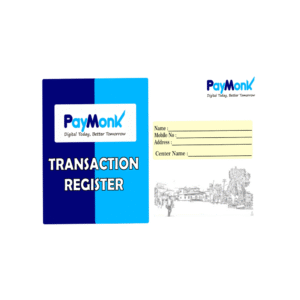
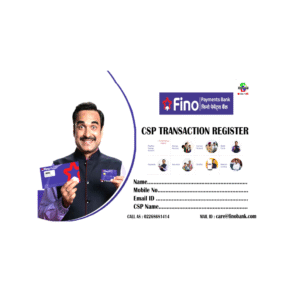
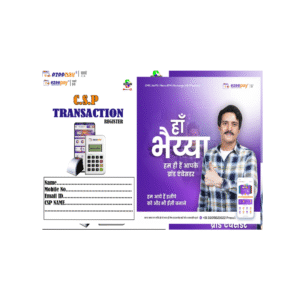
Reviews
There are no reviews yet.